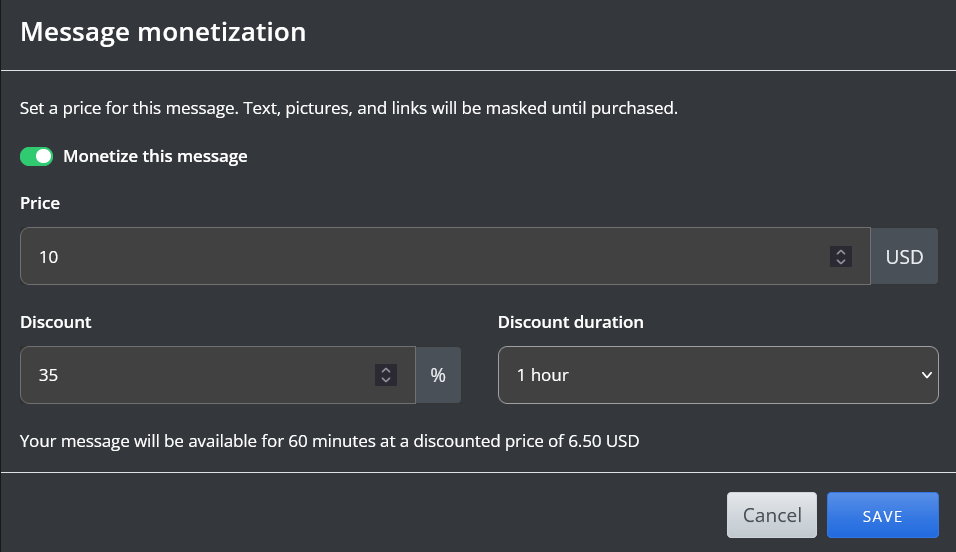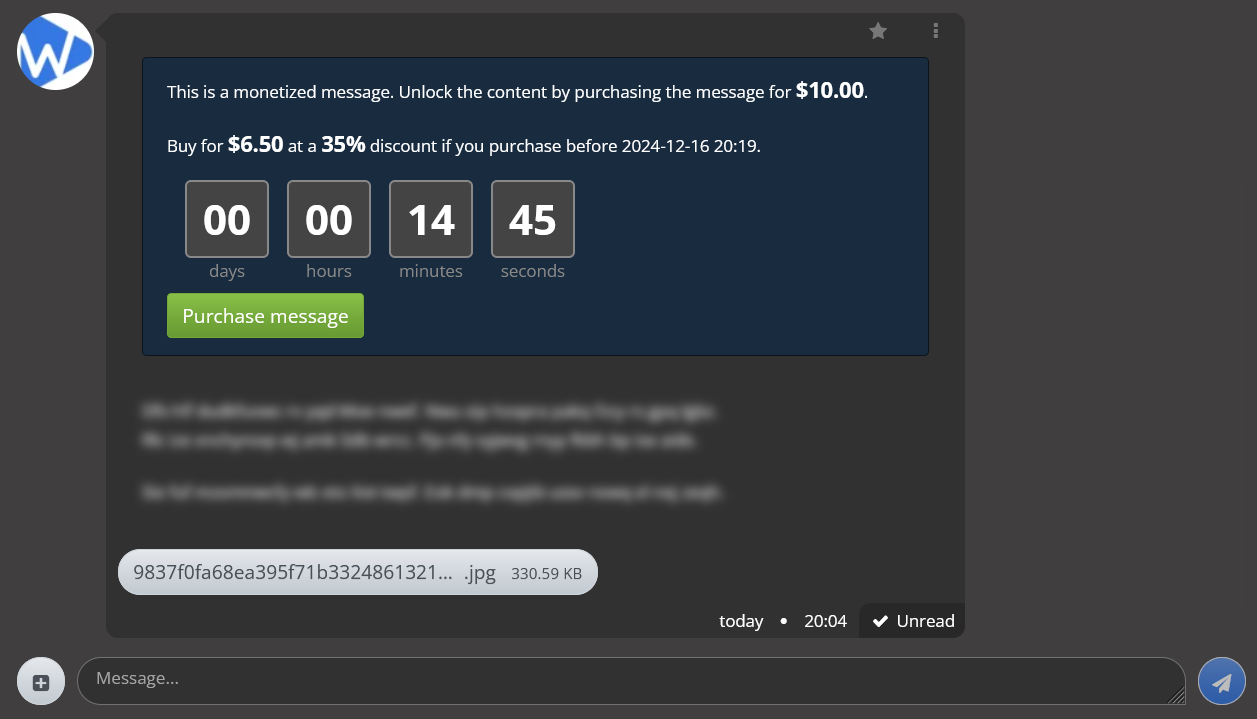Hello everyone,
With today’s update, we’re expanding our Pro Membership with a new tool: Advertising Campaigns Tracking, which is now available in your creator settings!
Monitor how your promotions perform across different platforms.
This feature, free for Pro members, lets you generate custom short links and QR codes on WatchFighters. You can use these links to promote your channel, specific videos, or even bundles. Whenever a buyer clicks the link or scans the QR code, their journey will be tracked (while respecting privacy). You’ll be able to see how many clicks/scans (impressions) your campaign received, how many sales were new vs. returning customers (specifically to your channel), and how much revenue was generated from that campaign. - Only the first purchase counts.
These stats will appear as totals and some in a graph over time, helping you understand where your buyers are coming from. Creating different tracking links for each social media post or promotion lets you see which social platform or strategy brings in the most clicks and converts to paying customers.
With this, another "Coming Soon to Pro" promise is now live — ready for you to explore!
✅ Interested? Try out your first campaign here!
Best Regards,
WatchFighters
Site news #32 - Survey: Free Video Editing Service for Pro Channels
- Admin
- 2025-02-05
- 16
- 7
- 3
Hello everyone,
Want to focus more on creating and less on editing? We're planning to provide our Pro Channels with free basic editing of your raw video upload, or just creating a trailer. A professional editor experienced in adult content will handle your repetitive video editing needs, while you keep full control.
Note: This service is not available yet - we're gathering feedback to plan it properly.
We would appreciate if you can take a moment by submitting to the poll below to find out your needs.
1. Would you be interested in having our editor work on your videos as part of your Pro plan?
- Very interested
- Somewhat interested
- Not interested
- Need more information
You need to log in to vote.
2. How do you currently handle video editing?
- I do all editing myself
- I hire freelance editors
- I have a dedicated editor
- I don't edit my videos
- Other
You need to log in to vote.
3. On average, how many hours do you spend editing per video?
- Less than 1 hour per video
- 1-3 hours per video
- 4-8 hours per video
- More than 8 hours per video
You need to log in to vote.
4. Which editing services would you value most?
- Basic cuts and transitions
- Adding intros/outros
- Adding text overlays/captions
- Creating trailers/previews
- Thumbnail creation
- Description writing
You need to log in to vote.
5. How quickly would you typically need edited videos returned?
- Within 24 hours
- Within 48 hours
- Within 3-5 days
- Flexible timing
You need to log in to vote.
6. If you're not currently a Pro Channel, would this free additional service make you consider upgrading to Pro?
- I'm already a Pro Channel
- Yes, definitely
- Maybe
- No
You need to log in to vote.
Thank you for your time!
Best Regards,
WatchFighters
Hello everyone,
We’ve introduced several improvements designed to streamline your workflow and help you better connect with your audience. Very soon, we’ll publish a video showcasing these features in action. Below is a quick overview:
- Personal Notes & Private Scratchbooks
- Write down thoughts on channel pages or within message threads.
- These private notes can be used to remember real names, discuss previous conversations, or simply keep track of important details.
- To get started: Open any channel about page to access the private notes. Or use the private notes button in the message menu.
- Video Notes (Pro Creators Only)
- Add internal notes to your videos for quick reference.
- Useful for tracking order IDs, production details, or other private behind-the-scenes info.
- To get started: Click the Notes icon below any of your videos.
- Video Analytics (Pro Creators Only)
- Gain deeper insights into each video’s performance.
- Track viewership over time and measure the impact of social media posts.
- To get started: Click the Analytics button below any of your videos.
- Content Sorting (Free for Everyone)
- Sort your videos by purchases, votes, and more to quickly identify top performers.
- For Pro users, combine this with CSV export in Excel or any advanced analytics tool.
- To get started: On the your-content page use the sorting function at the top. Find the Download CSV button at the bottom of the page.
- Mass Messaging to Buyers (Free for Everyone)
- In addition to messaging followers or subscribers, you can now reach out specifically to those who’ve purchased a particular video.
- Ideal for announcing sequels, updates, or related content to those most interested.
- To get started: Click the Message Buyers button below any of your monetized videos.
Stay tuned for our upcoming video, where we’ll walk through each of these features step by step. We hope these improvements make your channel management smoother and more effective!
Best Regards,
WatchFighters
Dear Creators!
Today, we’re excited to announce the launch of early access to the WatchFighters Content Creator Pro Membership tier — featuring Monetized Messages and more! This new feature was designed in response to creator requests and allows you to earn revenue from private interactions with your fans. Read on to see how Pro Mode can enhance your channel.
Test Pro Mode for FREE until January 1st
Get started today and explore Pro Mode benefits without any cost! This free trial period is the perfect opportunity to try out Monetized Messages and other Pro features. After January 1st, Pro Mode will transition to a dynamic site cut structure detailed below, ensuring fairness and flexibility based on your earnings.
Introducing Monetized Messages
💬 Monetized Messages enable you to:
- Earn revenue by setting prices for text, images, video clips, and files shared in private messages.
- Drive engagement with optional limited-time discounts (e.g., 30% off for 30 minutes).
- Strengthen connections with fans by offering exclusive, paid access to personalized content.
This feature is LIVE now for all Pro Mode users. Test it during the free trial period to experience its earning potential firsthand!
Additional Pro Mode Features Available Today
Along with Monetized Messages, Pro Mode gives you access to:
- Canned Messages: Save time with customizable templates for quick and consistent communication.
- Remove Watermarks: Showcase your brand by toggling the WatchFighters watermark on or off.
- Custom Thumbnails: Attract more clicks with personalized video thumbnails.
- Pro Content Area on Explore Page: Gain extra visibility with a dedicated section for Pro Mode creators.
- Recent Pro Channels Sidebar: Be highlighted as a new Pro creator to boost discoverability.
More Updates Coming to Pro Mode!
We’re just getting started! Here’s what’s coming soon to Pro:
- Live Streams: Host real-time events and earn through tips or paid access.
- Subscriber-Only Content: Reward your most loyal fans with exclusive access.
- Limited-Time Discounts: Create buzz for your new videos with launch promotions.
- Hidden Watermarks: Protect your content with invisible copyright tracking.
- Custom Marketing Tracking: Optimize your promotional efforts with traffic insights.
Why Go Pro?
Pro Mode is a comprehensive toolkit for growing your channel, maximizing earnings, and safeguarding your work. Whether you’re looking to engage fans, protect your content, or boost sales, Pro Mode gives you the tools to succeed in our vibrant community.
Pricing Model
- Pro Membership doesn’t have a flat cost—it’s based on a dynamic site cut structure. See the full table below to see all benefits and costs.
- Starter Membership (Default): 16% site cut (unchanged).
- Pro Membership: Starts at a 20% site cut, with potential adjustments based on your monthly revenue.
Ready to Go Pro?
Sign up for Pro Mode today and unlock features designed to enhance your visibility, engagement, and revenue potential. Join the community of top creators driving growth on WatchFighters!
Compare Features: Starter Mode vs. Pro Mode
Below are the detailed key differences between Starter Mode and Pro Mode, see how Pro Mode unlocks powerful tools to help you grow your channel, monetize your content, and increase your visibility. Whether you're just getting started or aiming to maximize your potential, this comparison highlights the unique benefits of each plan and what’s available now or coming soon.
| Feature | Explanation | Starter Mode | Pro Mode | Availability |
|---|---|---|---|---|
| Message Attachments | Attach pictures, short clips, and files to your messages. | ✅ | ✅ | ✨New 🟢Live |
Custom Requests | Connect and commission video projects directly with viewers. | ✅ | ✅ | 🟢Live |
| Actors Roster | Create individual pages for your actors or fighters, allowing viewers to see all related fighters in your videos. | ✅ | ✅ | 🟢Live |
| Video Hosting | Sell single videos or channel subscriptions with optional downloadable content for an added surcharge. | ✅ | ✅ | 🟢Live |
| Upload in 4K | We will render smaller versions to optimize streaming for slow network connections, ensuring compatibility across Android, iOS, Windows, macOS, and Linux devices. | ✅ | ✅ | 🟢Live |
| Block Regions | Refund or block viewers and even use geo-blocking if needed, giving you full control over who can access your content. | ✅ | ✅ | 🟢Live |
| Customize Your Channel | Add or remove widgets, adjust their order and color, and reset to default. | ✅ | ✅ | 🟢Live |
| Collaboration | Share revenue and display collaborative posts on co-creators' channels. | ✅ | ✅ | 🟢Live |
| Create Bundles | Sell multiple videos together at a discounted price. | ✅ | ✅ | 🟢Live |
| Create Gift Codes | Gift monetized posts with single-use codes that expire in 30 days. | ✅ | ✅ | 🟢Live |
| Message Your Followers | Send a mass message to all your followers at once. | 🕒Every 7 days | ✅Every 3 days | 🟢Live |
| Message Your Subscribers | Send a mass message to all your subscribers at once. | 🕒Every 3 days | ✅Once a day | 🟢Live |
| Tag Video Categories | Tag your posts with relevant categories to improve visibility. | 🟡Up to 2 categories | ✅Up to 3 categories | 🟢Live |
| Message Monetization | Monetize text messages, pictures, videos, and files with pricing options and discounts (e.g., 30% off for 30 minutes). | ❌ | ✅ | ✨New 🟢Live |
| Canned Messages | Use customizable message templates to save time and streamline communication. | ❌ | ✅ | ✨New 🟢Live |
| Remove Watermarks | Option to remove or toggle the watermark for better content branding. | ❌ | ✅ | ✨New 🟢Live |
| Custom Thumbnails | Upload personalized thumbnails to increase click-through rates. | ❌ | ✅ | ✨New 🟢Live |
| Pro Content Area on Explore Page | Gain visibility with a dedicated section exclusively for Pro Mode creators. | ❌ | ✅ | ✨New 🟢Live |
| Recent Pro Channels Sidebar | Be spotlighted in the "Recent Pro Channels" feature, replacing generic recommendations. | ❌ | ✅ | ✨New 🟢Live |
| Live Streaming | Host real-time live streams with built-in monetization tools (e.g., tips, paid access). | ❌ | ✅ | 🕒Coming Soon |
| Hidden Watermarks | Secure your content with invisible copyright tracking. | ❌ | ✅ | 🕒Coming Soon |
| Custom Marketing Tracking | Use unique URLs to track traffic sources and optimize promotional efforts. | ❌ | ✅ | 🕒Coming Soon |
| Channel-Wide Discounts & Promotions | Create and manage exclusive discounts and promotional offers for your content. | ❌ | ✅ | 🕒Coming Soon |
| Subscriber-Only Content | Reward loyal fans with premium, exclusive content. | ❌ | ✅ | 🕒Coming Soon |
| Limited-Time Launch Discounts | Offer discounts on new videos for early buyers with live countdowns to drive excitement. | ❌ | ✅ | 🕒Coming Soon |
| Early Access to Features | Be the first to use new tools and platform updates. | ❌ | ✅ | |
| Costs | No fixed costs, all our costs are based on site cut percentages. | 16% | 20% - 26% |
Detailed Pro Membership Site Cut Table:
Starter Mode stays at 16% site cut. Pro Mode starts at 20% and adjusts based on your monthly revenue to a maximum of 26%.Review our upgrate plan FAQ for a detailed overview.
Best Regards,
WatchFighters
Site news #29 Poll: Whats next? - Three Years WatchFighters
- Support Engineer
- 2024-10-18
- 64
- 44
- 0
Dear All,
(TL;DR; Scroll down to the poll)
First off, we want to thank you all — whether you’re creating content or watching it! WatchFighters just turned 3 years old, and we’re growing stronger every day thanks to you. Creators bring the site to life with their amazing work, and viewers keep everything going by showing up, engaging, and supporting them.
- Creators: You’ve helped WatchFighters grow through your amazing content.
- Viewers: you’re a massive part of our success — we wouldn’t be here without your support!
- It’s great to see creators working together and creating a community, not just competing.
- We’re also proud to host some larger, well-established brands as their primary or secondary platform.
What We’ve Been Up To
Over the past few years, we’ve focused on enhancing WatchFighters — not just with new features you can see, but by building a solid foundation behind the scenes. We’ve worked hard on compliance, streaming quality, and payment processing to ensure everything runs smoothly.
- We’re proud to keep our commission rate low at 16%, making sure the majority of earnings go to our creators. Our cut helps cover necessary costs like payment processing, legal compliance, server upkeep, support, and continued development.
- We’ve built redundancy into our system, partnering with 4 payment providers, 6 banks, and 2 cryptocurrency solutions to ensure stable and secure payment processing, even if one provider faces issues.
HardcoreFighters
For those of you creating nude violence wrestling or BDSM content, you already know how tough payment processing can be. That’s why we set up HardcoreFighters, a crypto-only platform to avoid credit card rules and give you flexibility.
- HardcoreFighters is all crypto, removing the credit card compliance hassle.
- A space for creators to have more control over their content without the limitations of traditional payment methods.
Current Features
We’ve rolled out a lot of features over the years, and they’re here to help you make the most of your channel. Here’s a quick rundown of what’s already available:
- Video Quality: Improved video encoding with 4K uploads and custom thumbnails.
- Monetization: Gift codes, subscriptions, accepting tips, co-creator revenue sharing.
- Customization: Custom channel main page, pinned videos, channel tags, and search.
- Engagement: Message all followers/subscribers, polls, custom requests, fight rosters, and creating video bundles for discounts.
- Privacy and Control: Regional blocking, block members or channels, schedule video publishing.
- Analytics & Transparency: Full wallet CSV export for transparency and tracking.
And so much more!
✅ Poll: What’s Next? Your Input Counts
We’re always looking to improve, and now we want to hear from you! Here are a few features we’re thinking about adding — please vote and let us know what you’d like to see next:
- Live Streams with Live Chat: Stream your content live with real-time chat and monetization options.
- Direct Sales via 1-on-1 Messaging: Sell (horny) messages, pictures, and video clips directly from your private library in 1-on-1 chats, with an easy paywall system.
- Isolation Channel / Hosted Domain: Point your domain or link to us, and WatchFighters will isolate your content from the rest of the site — viewers won’t see anything outside your channel.
- More Detailed Video & Channel Analytics: Get deeper insights into your content’s performance, including custom marketing links to track engagement.
- More Subscriber Options & Rewards: Offer enhanced subscriber perks like early access, exclusive live streams, personalized messages, and subscriber-only discounts or sales.
- Channel-Wide Discounts & Promotions: Run time-limited sales and promotions on your entire channel or specific content bundles.
- Other Ideas: Got something else in mind? Drop a comment and let us know!
You need to log in to vote.
Save the Date: Black Friday
Black Friday is coming up on November 29th, and we’ll be doing a site-wide sale. More info to come in November, and we hope you’ll join us again for this big sale event!
Best Regards,
WatchFighters